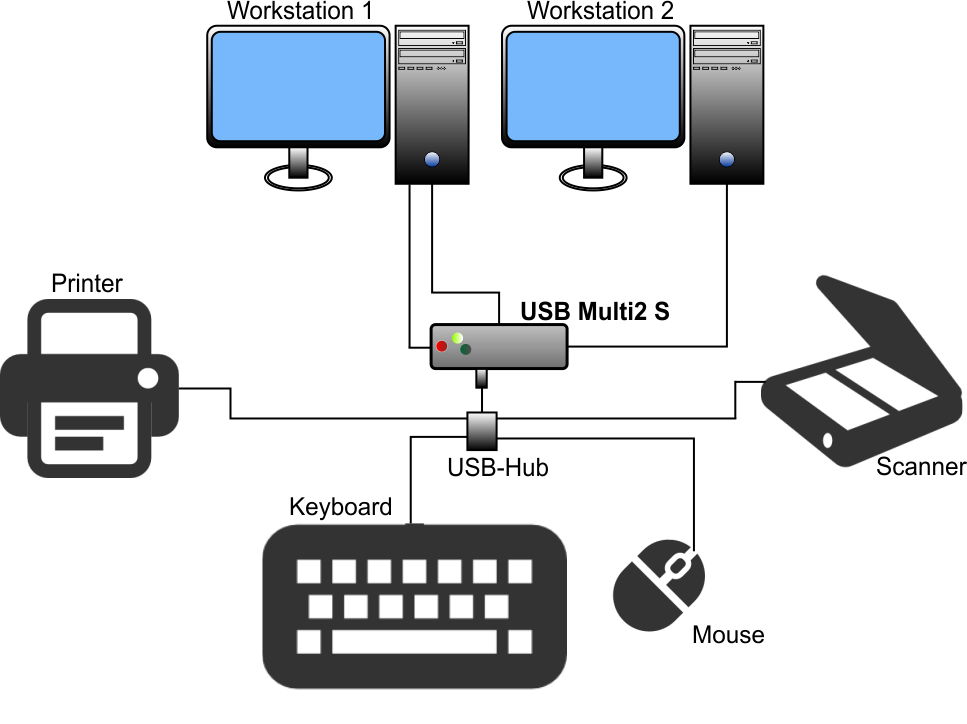Products USB Multi 2
USB Multi 2
An application example of the USB Multi 2
It is often so that 2 workstations are used on one workplace. To maintain a clear desk, our USB Multi 2 offers you the opportunity to use the peripherals for both systems. No matter what USB devices you want to use multiple times: keyboard, mouse, printer, scanner, external drives, etc.. You will avoid extra costs and unnecessary manuel plugging in and off the USB connections.
For this, You have to connect the cable of the USB Multi 2 with a Control-PC or one of the two used workstations.
The B connector of the USB Multi 2 is connected to a adapter USB B -> USB A and this is connected with an USB-Hub.
The USB-Hub is connected with the wanted USB peripherals.
The two A ports are connected with the different workstations.
In the starting position is one workstation in the active mode and the connected USB peripheral devices can be used. If you control the Multi2 via a completely different system on the network or time-controlled (each about Clever Control) you would have a complete solution. In most cases, you control the system change at the workplace directly via a manual operation.This time you should choose the variant USB Multi 2 S, which can be operated in addition to external control via a manual switch to select the different USB outputs.