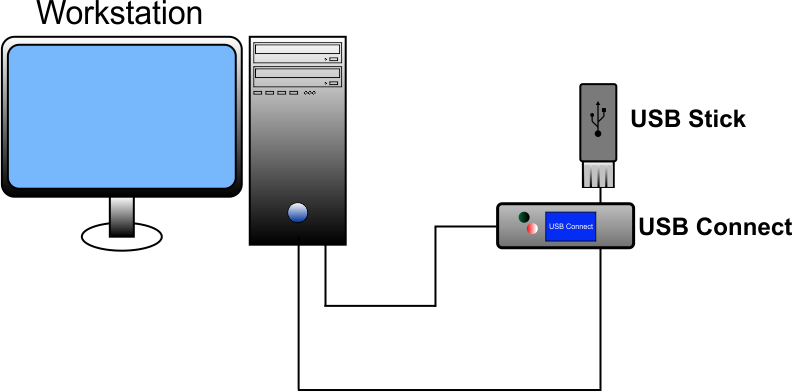Products USB Connect
USB Connect
An application example of the USB connect in conjunction with a USB device
Most Time systems are now configured to start system first of the USB device. The problem is, your System wnt to start of a conenected USB drive. Mostly the user does not want this, so the user have to connect dhe USB drive after loading system.
Our solution: the USB Connect!
For this, we connect the cable of the USB Cutter to our workstation.
The B connector of the USB Connect you have to connect to the workstation, too.
The A port is connected via a Adapter to the USB drive.
In the starting position the USB Stick is disconnected to the workstation, so your system will start from the wanted dtrive. After loading the operational program you are able to connect the USB drive via our softaware Clever Control (in the download section usere homepage). Now you can view your digital photo frame again.