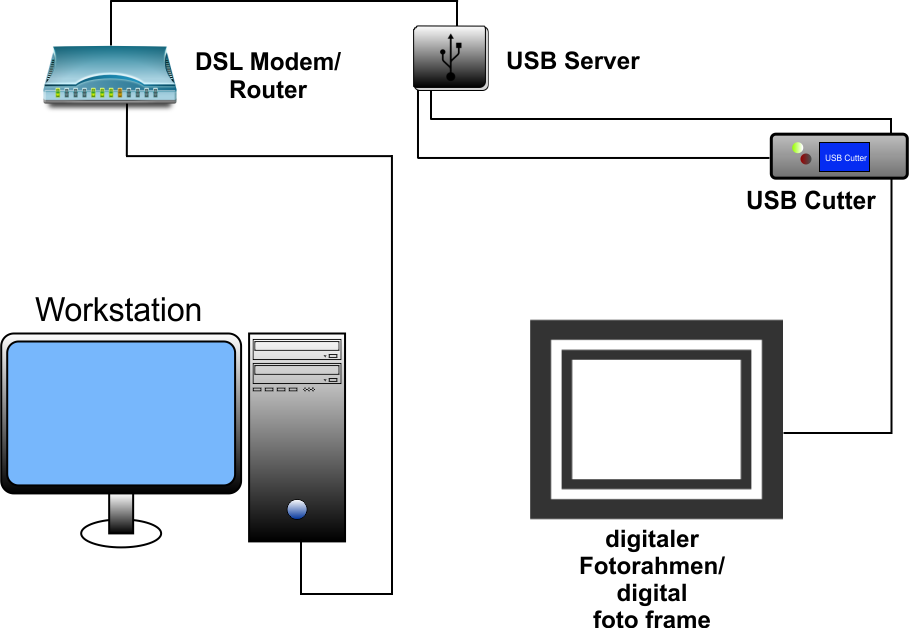Products USB Cutter
USB Cutter
An application example of the USB cutters in conjunction with a digital photo frame
Digital Photo Frames usually have a permanent place. Once you have the corresponding cable "hidden", you are happy and you enjoy viewing selected images. However, after some time you wish something new, but shies away from because the cost is just too great. Thus, the photo frame is then often turned off and unused in its place. However, after some time one wishes for something new, but shies away from because the effort is just too great. Thus, the photo frame is then often turned off and unused in its place.
Our solution: the USB Cutter!
For this, we connect the cable of the USB Cutter to a Exsys USB server that is connected to our workstation.
The B connector of the USB cutter is connected to the digital photo frame.
The A port is connected via a connecting cable to the network hub.
In the starting position the digital photo frame is connected to the workstation. You can upload your desired images and replace as required. Disconnect the conclusion of your digital photo frame using the free software Clever Control (in the download section usere homepage). Now you can view your digital photo frame again.